SharePoint Designer Workflow - 650F1ED3-2FEE-499D-A9A2-40BE326951C1
OOB Workflow - get the TemplateID from the url
the guid here is 19149E7D-1970-4432-B174-D88C7BF2B4008
using System;
using System.Collections.Generic;
using System.Text;
using Microsoft.SharePoint;
using System.Net;
using System.Diagnostics;
using Microsoft.SharePoint.Workflow;
namespace StartWorkflow
{
class StartWorkflowOnItemAdded : SPItemEventReceiver
{
// use the itemadded event to start a workflow
public override void ItemAdded(SPItemEventProperties properties)
{
try
{
// make sure no other events can be fired
DisableEventFiring();
// execute StartWorkflow as application pool
SPSecurity.RunWithElevatedPrivileges(delegate(){
StartWorkflow(properties);
});
}
catch (Exception ex)
{}
finally
{
// allow other events to fire
EnableEventFiring();
}
}
private void StartWorkflow(SPItemEventProperties properties)
{
using (SPSite site = new SPSite(properties.WebUrl))
{
using (SPWeb web = site.OpenWeb())
{
try
{
SPList list = web.Lists[properties.ListId];
//enter your workflow Guid
Guid wGuid = new Guid("{}");
//get the association data
SPWorkflowAssociation wTemplate =
list.WorkflowAssociations.GetAssociationByBaseID(wGuid);
//start your workflow
site.WorkflowManager.StartWorkflow(properties.ListItem,
wTemplate, wTemplate.AssociationData);
}
catch (Exception ex)
{}
}
}
}
}
}
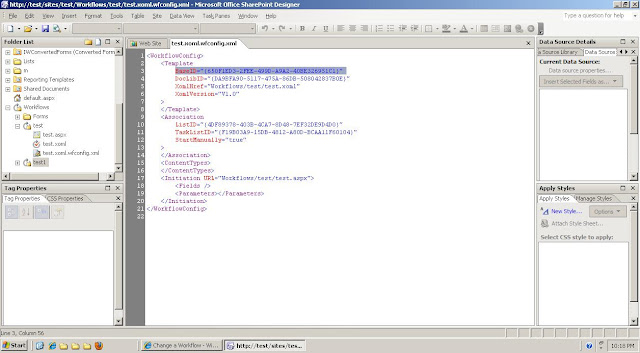

No comments:
Post a Comment